小站网络配置及安全设置
编辑本以为能正常访问博客就是结束,没想到那仅仅是开始。
快速加载、安全访问一直是我的目标。为此我设定了4G网络秒加载,防御常见网络攻击的目标。
为了达成这个目标,我对Caddy进行了如下设置。
Caddy站点配置
yblgzbbl.cn {
encode zstd
file_server
tls *****.pem *****.key
php_fastcgi unix//run/php/php-fpm.sock
#Cache
@cachedFiles {
path *.webp *.jpg *.jpeg *.png *.gif *.ico *.js *.css *.woff *.woff2 *.ttf
}
header @cachedFiles Cache-Control "public, max-age=604800, must-revalidate"
#Protect WP Directories
@disallowed {
path /xmlrpc.php
path *.sql
path "/wp-content/uploads/*.php"
}
rewrite @disallowed '/index.php'
# HTTP Security
header {
Strict-Transport-Security max-age=15552000 # enable HSTS
X-XSS-Protection "1; mode=block"
X-Content-Type-Options "nosniff"
X-Frame-Options "DENY"
}
}Caddyfile文件
解析
速度提升
压缩以及缓存设置
encode zstd代码启用压缩,通过@cachedFiles定义需要缓存的内容,然后自定义header@cachedFiles Cache-Control "public, max-age=604800, must-revalidate"启用缓存。
安全性设置
SSL安全
亚数信息提供了一个网站,检测部署SSL/TLS的服务是否符合行业最佳实践,PCI DSS支付卡行业安全标准,Apple ATS规范。
使用Caddy的默认设置,评级可以达到A,要想达到最高的评级A+,则还需要一些其他的配置。

其实只需要添加一个HSTS头,就可以从A达到A+
header Strict-Transport-Security max-age=15552000其他安全配置
此外,可以通过自定义头来防止一些常见网络攻击。
header {
# disable FLoC tracking
Permissions-Policy interest-cohort=()
# disable clients from sniffing the media type
X-Content-Type-Options nosniff
# clickjacking protection
X-Frame-Options DENY
# XSS
X-XSS-Protection "1; mode=block"
}- 0
- 0
-
赞助
 支付宝
支付宝
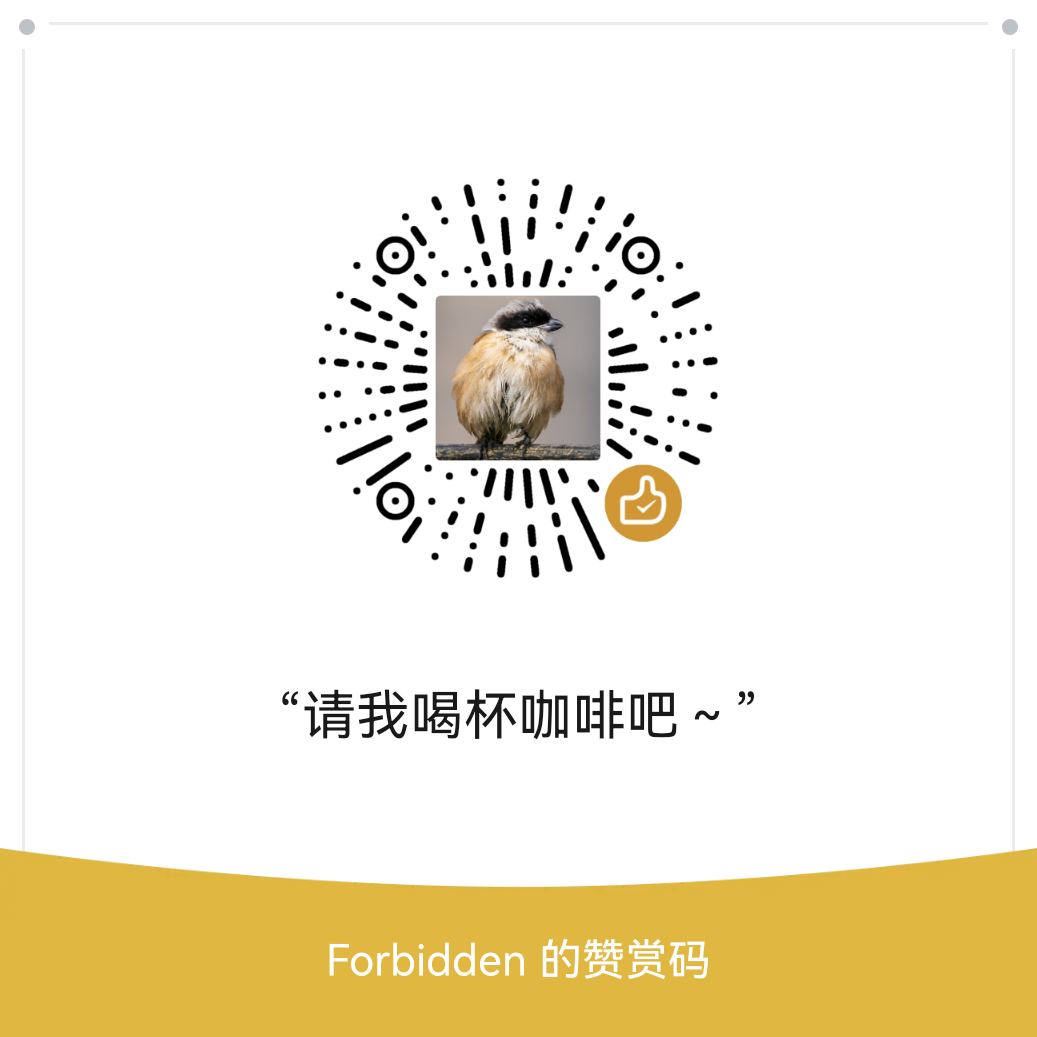 微信
微信
-
分享
